using spitfire labs on linux
2024-07-08so spitfire updated their labs app to some newfangled webshit garbage or whatever and it no longer works because it requires microsoft edge webview2 and i couldn’t get that to work with wine.
do not worry! you can just NOT use the new app.
so you can bypass it and use the old vsti (not the vst3) and it works perfectly. the only issue then is downloading the sounds to the Spitfire user folder, and getting them in the old organisational format. this requires a windows install or vm, and running a script i have written.
the old vsti should look like this:
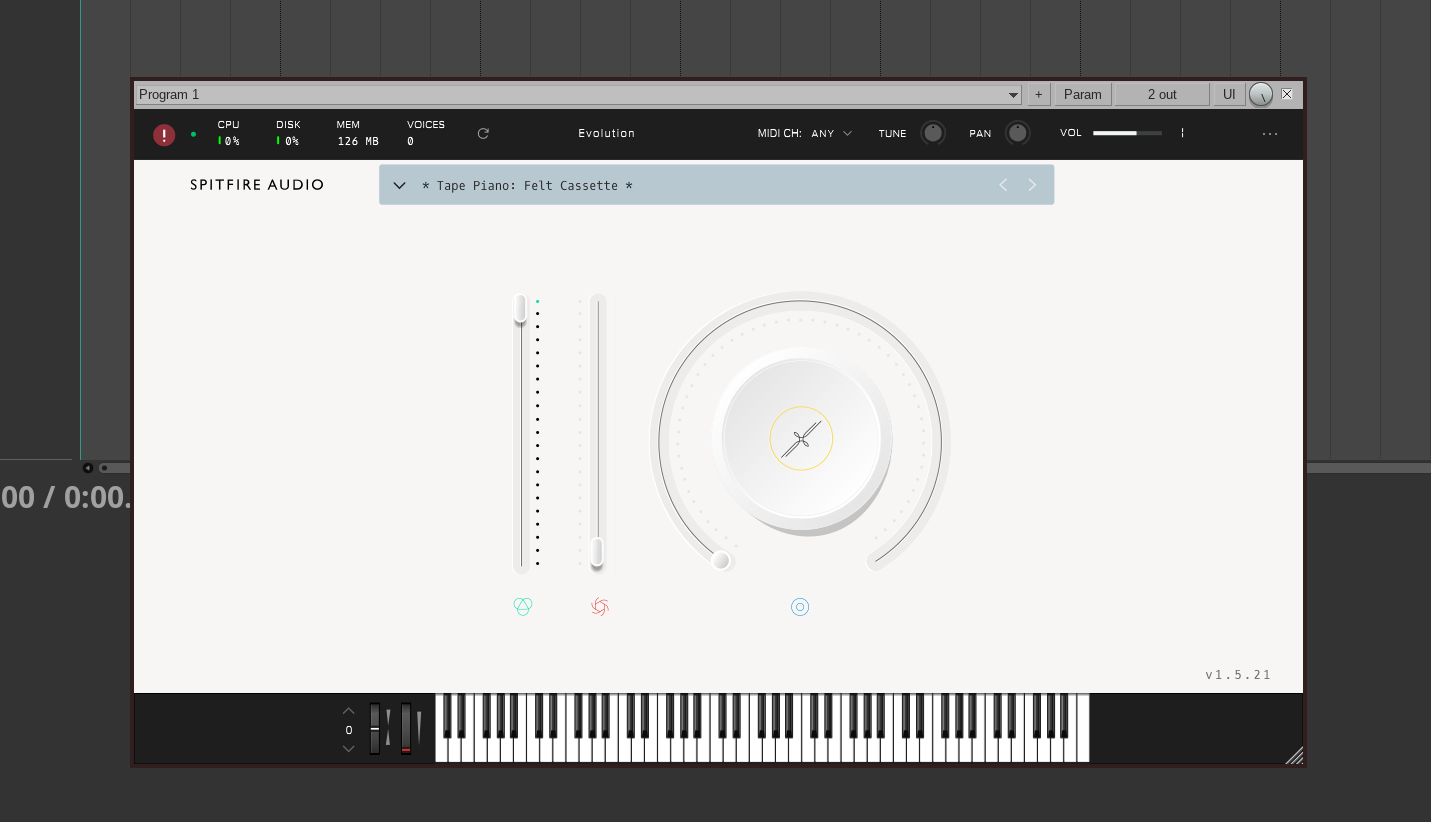
this is the spitfire audio vsti, not the new LABS vst3. this does not require webshitview2.
–
first, install the spitfire AUDIO plugin and log in. this one should work in wine out of the box. as you can see, the previously available labs tab now directs you to download the separate labs app.
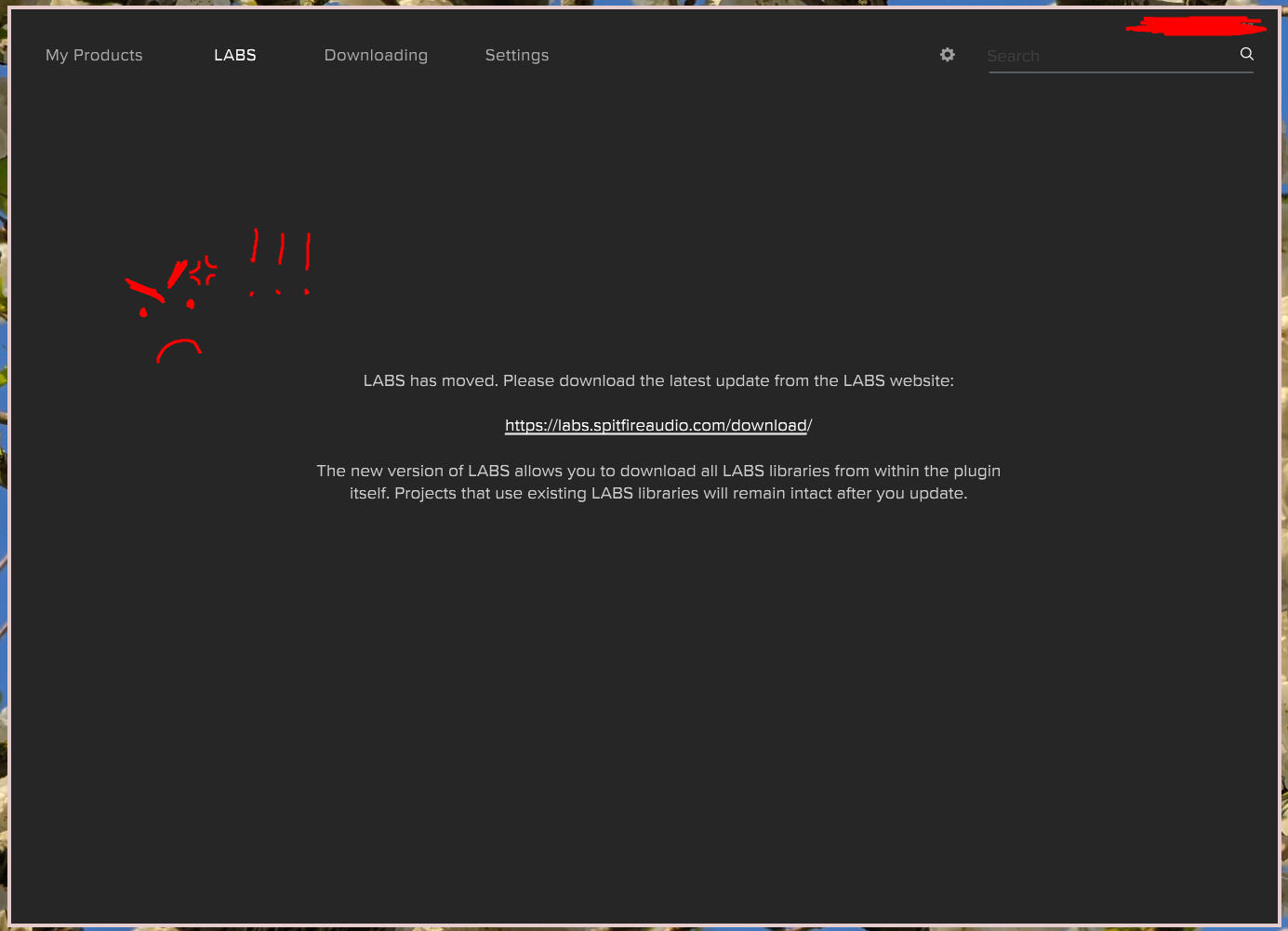
(i am not 100% sure installing the spitfire audio app is required at all anymore but i shall not tempt the powers that be)
next, install the LABS app, and make sure to check the VSTi option when installing LABSInstaller.exe in your wine prefix.
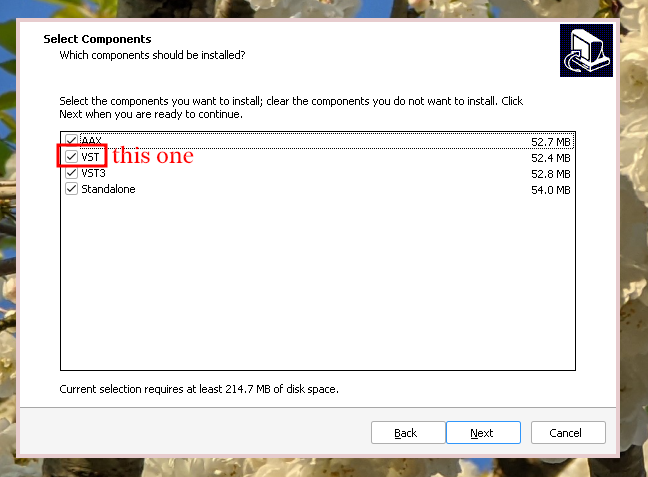
don’t forget to add your vst directory ("$WINEPREFIX/drive_c/Program Files/Common Files/VstPlugins") to yabridge.
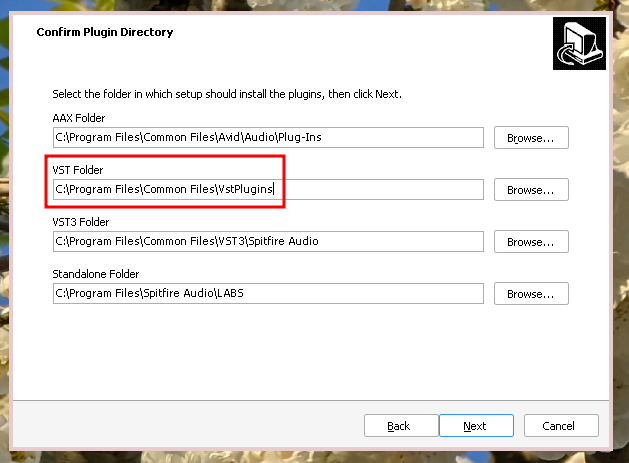
now, you should be able to open the LABS vsti in your DAW. however, there are no instruments, and you cannot download them.
unfortunately you have to move to windows and install the labs app again. download all the instruments you want. the instruments will end up in a folder in your user directory called Spitfire. move this folder to linux.
the old spitfire app requires folders to be in this structure:
✿ tree
Spitfire
├── LABS Common
│ └── Samples
│ ├── LABS_Common_IR.db
│ └── LABS_Common_IR.spitfire
└── Spitfire Audio - LABS
├── Documents
│ ├── Release Notes.html
│ └── Spitfire Audio LABS Manual and Quick Start Guide.html
├── Patches
│ ├── LABS Autograph Grand
│ │ └── v1.0.1
│ │ ├── LABS___AUTOGRAPH_GRAND_Autograph_Grand_The_Grand.zmulti
│ │ └── LABS___AUTOGRAPH_GRAND.patches.zconfig
│ └── LABS Vintage Drums
│ └── v1.0.0
│ ├── LABS___VINTAGE_DRUMS.patches.zconfig
│ ├── LABS___VINTAGE_DRUMS_Vintage_Drums_1975_Kit.zmulti
│ └── LABS___VINTAGE_DRUMS_Vintage_Drums_Animal_Kit.zmulti
├── Presets
│ ├── LABS Autograph Grand
│ │ └── v1.0.1
│ │ ├── LABS___AUTOGRAPH_GRAND_Autograph_Grand_The_Grand.zpreset
│ │ └── LABS___AUTOGRAPH_GRAND.presets.zconfig
│ └── LABS Vintage Drums
│ └── v1.0.0
│ ├── LABS___VINTAGE_DRUMS.presets.zconfig
│ ├── LABS___VINTAGE_DRUMS_Vintage_Drums_1975_Kit.zpreset
│ └── LABS___VINTAGE_DRUMS_Vintage_Drums_Animal_Kit.zpreset
└── Samples
├── Common
│ ├── LABS_Common_IR.db
│ └── LABS_Common_IR.spitfire
├── LABS Autograph Grand
│ ├── LABS_AUTOGRAPH_GRAND_01.spitfire
│ ├── LABS_AUTOGRAPH_GRAND_02.spitfire
│ ├── LABS_AUTOGRAPH_GRAND_03.spitfire
│ └── LABS_AUTOGRAPH_GRAND_0.db
└── LABS Vintage Drums
├── LABS___VINTAGE_DRUMS_1975_KIT_01.spitfire
├── LABS___VINTAGE_DRUMS_1975_KIT_02.spitfire
├── LABS___VINTAGE_DRUMS_ANIMAL_KIT_01.spitfire
├── LABS___VINTAGE_DRUMS_ANIMAL_KIT_02.spitfire
├── LABS___VINTAGE_DRUMS_ANIMAL_KIT_03.spitfire
└── LABS___VINTAGE_DRUMS.dbbut they are currently in this structure:
✿ tree
Spitfire
├── LABS Autograph Grand
│ ├── Patches
│ │ └── v1.0.1
│ │ ├── LABS___AUTOGRAPH_GRAND_Autograph_Grand_The_Grand.zmulti
│ │ └── LABS___AUTOGRAPH_GRAND.patches.zconfig
│ ├── Presets
│ │ └── v1.0.1
│ │ ├── LABS___AUTOGRAPH_GRAND_Autograph_Grand_The_Grand.zpreset
│ │ └── LABS___AUTOGRAPH_GRAND.presets.zconfig
│ └── Samples
│ ├── LABS_AUTOGRAPH_GRAND_01.spitfire
│ ├── LABS_AUTOGRAPH_GRAND_02.spitfire
│ ├── LABS_AUTOGRAPH_GRAND_03.spitfire
│ └── LABS_AUTOGRAPH_GRAND_0.db
├── LABS Common
│ └── Samples
│ ├── LABS_Common_IR.db
│ └── LABS_Common_IR.spitfire
└── LABS Vintage Drums
├── Patches
│ └── v1.0.0
│ ├── LABS___VINTAGE_DRUMS.patches.zconfig
│ ├── LABS___VINTAGE_DRUMS_Vintage_Drums_1975_Kit.zmulti
│ └── LABS___VINTAGE_DRUMS_Vintage_Drums_Animal_Kit.zmulti
├── Presets
│ └── v1.0.0
│ ├── LABS___VINTAGE_DRUMS.presets.zconfig
│ ├── LABS___VINTAGE_DRUMS_Vintage_Drums_1975_Kit.zpreset
│ └── LABS___VINTAGE_DRUMS_Vintage_Drums_Animal_Kit.zpreset
└── Samples
├── LABS___VINTAGE_DRUMS_1975_KIT_01.spitfire
├── LABS___VINTAGE_DRUMS_1975_KIT_02.spitfire
├── LABS___VINTAGE_DRUMS_ANIMAL_KIT_01.spitfire
├── LABS___VINTAGE_DRUMS_ANIMAL_KIT_02.spitfire
├── LABS___VINTAGE_DRUMS_ANIMAL_KIT_03.spitfire
└── LABS___VINTAGE_DRUMS.dbthis fish shell script should convert the directory structures. this will move, not copy, so maybe make a backup of the old folder just in case something goes wrong:
#!/usr/bin/env fish
mkdir spitfire_new
mv "Spitfire/LABS Common" spitfire_new/
mkdir "spitfire_new/Spitfire Audio - LABS"
mkdir "spitfire_new/Spitfire Audio - LABS/Patches"
mkdir "spitfire_new/Spitfire Audio - LABS/Presets"
mkdir "spitfire_new/Spitfire Audio - LABS/Samples"
mkdir "spitfire_new/Spitfire Audio - LABS/Samples/Common"
cp spitfire_new/LABS\ Common/Samples/* spitfire_new/Spitfire\ Audio\ -\ LABS/Samples/Common/
cd Spitfire
for folder in (ls)
mkdir ../spitfire_new/Spitfire\ Audio\ -\ LABS/Patches/$folder
mv $folder/Patches/* ../spitfire_new/Spitfire\ Audio\ -\ LABS/Patches/$folder/
mkdir ../spitfire_new/Spitfire\ Audio\ -\ LABS/Presets/$folder
mv $folder/Presets/* ../spitfire_new/Spitfire\ Audio\ -\ LABS/Presets/$folder/
mkdir ../spitfire_new/Spitfire\ Audio\ -\ LABS/Samples/$folder
mv $folder/Samples/* ../spitfire_new/Spitfire\ Audio\ -\ LABS/Samples/$folder/
end
cd ../
mv Spitfire spitfire_old
mv spitfire_new Spitfirenow move the new Spitfire folder into "$WINEPREFIX/drive_c/users/$USER/" and start the vsti. you should have all the labs instruments available. the only one which doesn’t work with the old app should be the wurli.
sorry for the garbage article…..i am just annoyed